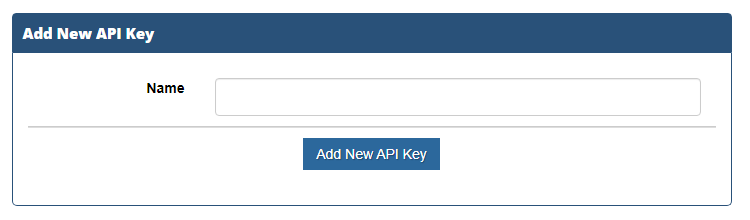- Home
- Documentation
- REST API
- API Keys
API Keys
Overview
In order to connect an application to the SatVUE REST API, first an API Key must be generated. To access your API Keys, use the user menu in the top right hand corner and navigate to the API Keys menu item.
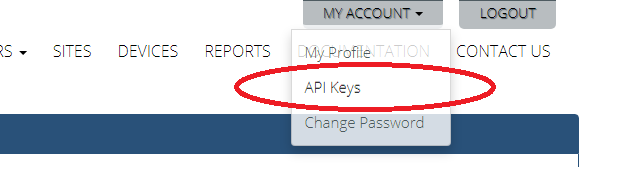
Clicking on the API Keys link in the menu will bring up the API Keys list page. This page will show all your current active and disabled API Keys. From this screen API Keys can be actived, disabled or deleted.
When an API Key is created it will be assigned an AccessID and a Secret, these two strings are used to authenticate connections to the SatVUE REST API.
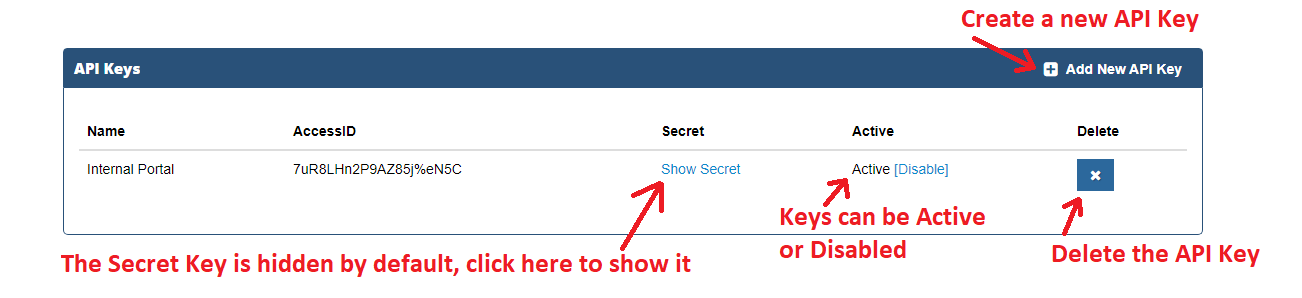
In order to create an API Key, the Add New API Key link on the list page must be clicked. This will bring up a form where a name for the API Key can be entered, once the submit button is clicked the AccessID and Secret will automatically be generated for the API Key.