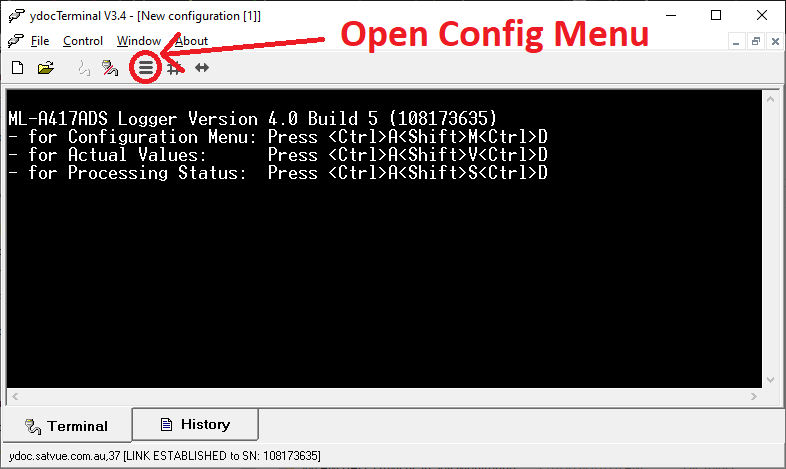- Home
- Documentation
- YDOC
- Remote Access via TCP
Remote Access via TCP
YDOC Terminal Emulator
In order to access the YDOC data logger remotely over the TCP protocol, you will need to download and install the YDOC Terminal program, which is available from the YDOC website:
Remote Access via SatVUE TCP Server
-
In order to open a remote connect to a YDOC data logger, first open the YDOC Terminal
program, and create a new TCP connection:
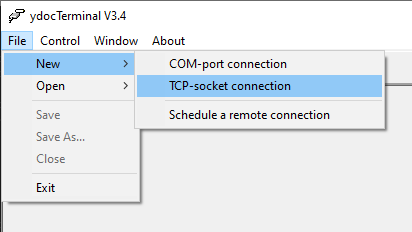
-
In the SatVUE portal, navigate the Device Edit page, and un-hide the TCP Password.
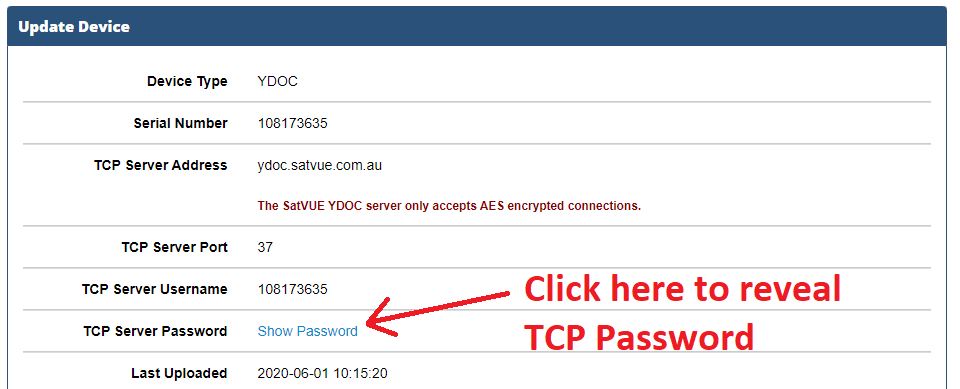
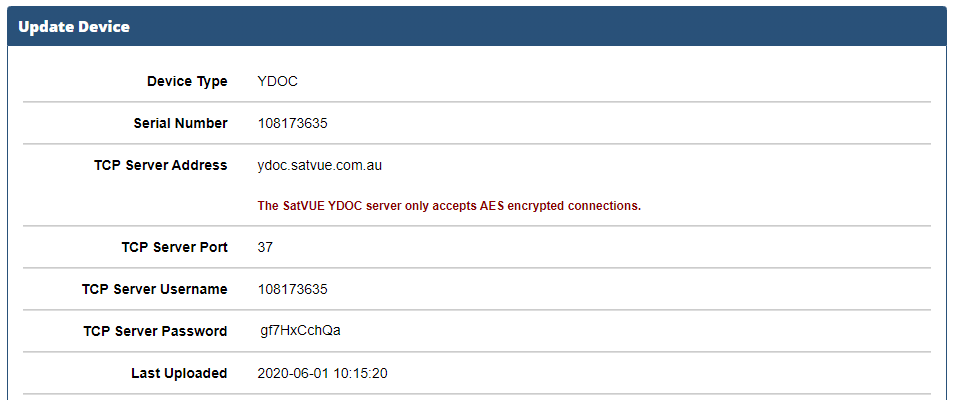
-
Copy the TCP login details from the SatVUE Portal to the YDOC Terminal program.
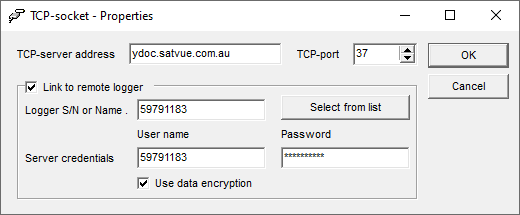
-
The YDOC Terminal program will now be connected to the SatVUE TCP server. You will
be connected to the logger on the devices next upload to the TCP server.
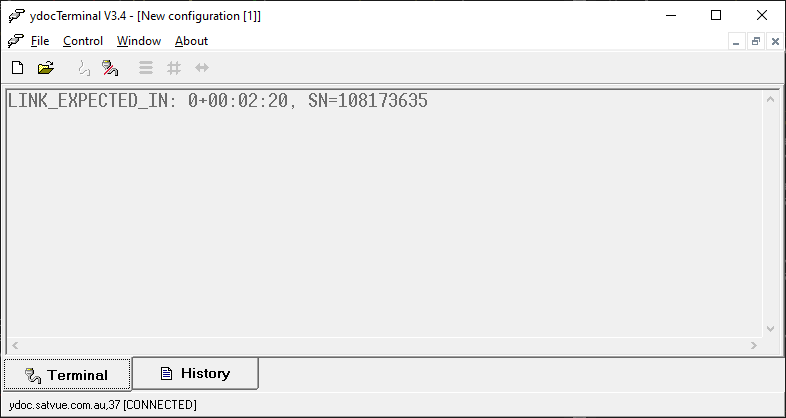
-
You are now connected to the YDOC over the SatVUE TCP server.